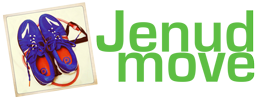Was man nicht alles wissen muss – Heut zu Tage. Wenn sich jemand fragt warum Mac OS X 10.8 keine AVIs in MJPEG abspielen kann.. hier die Lösung.
The legacy AppleMotionJPEGA (and AppleMotionJPEGB) codec is actually already installed on your system but, by default, is normally disabled when OS X Mountain Lion is initially installed as part of Apple’s transition from QT 7 to QT X based technology. To enable the Motion JPEG A (or Motion JPEG B) codec under Mountain Lion, simple open the Terminal app found in your utilities folder and type the following command with appropriate codec reference when you are prompted by the Terminal app.
qtdefaults write LegacyVideoCodecs AppleMotionJPEGA enabled
Upon pressing the RETURN key, the Terminal app should respond with a message stating that „AppleMotationJPEGA has been enabled“ for your system.
Assuming any audio (if present) is also QT compatible, then the file sould now play normally in either the QT X or QT 7 players or third-party apps like MPEG Streamclip which also access your system’s enabled QT codec component configuration.
via how can i play motion jpeg files…: Apple Support Communities.